Digital Citizenship
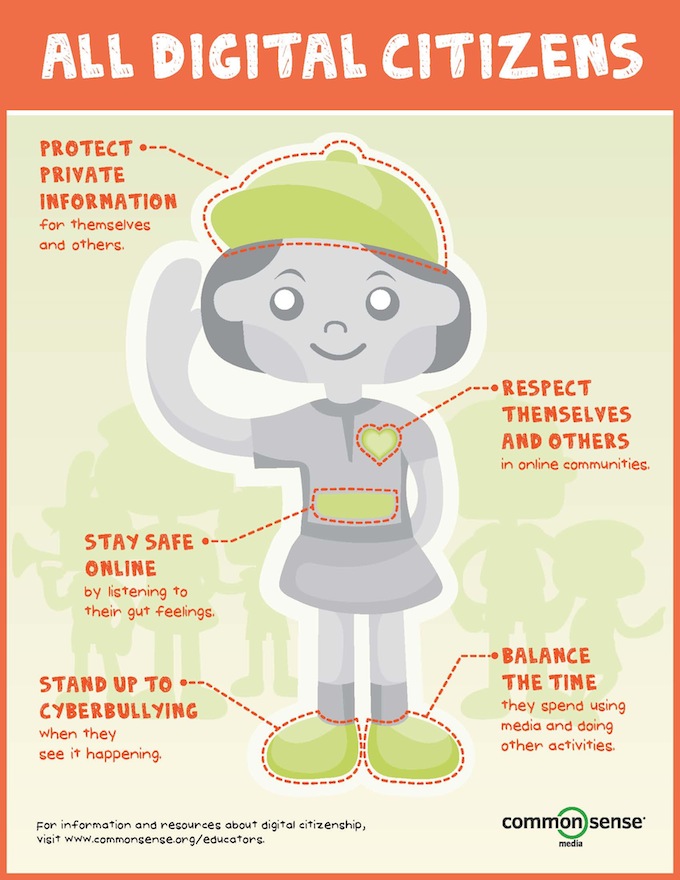
|
Whose is it Anyway? (addressing copyright/plagiarism)
We all create things online, we all post comments, pictures and videos. When we do that we create works and often times we put our names on it to show we’ve created it. Just like your homework paper, you always put your name on it so that others know who it belongs to. But what if someone found your work and put their name on it instead? How would you feel if someone pretended that your work was theirs? Remember that feeling when using someone else’s work, like pictures or information you find on the internet.
The internet makes it easy to copy the work of others, but doing this and not citing your source is a violation of copyright rules and could be considered plagiarism. Plagiarism is considered cheating and is not a good practice to get into. Remember to always cite your source and give the real authors credit for any work you copy.
|
Online Etiquette
What does etiquette mean? Etiquette means behaviors for being polite. Being polite online is just as important as when you are talking to someone face to face. Here are some things to think about when you are online:
• Double-check before you hit send. Kind words are the best and checking for spelling and grammar mistakes is just as important as when you are in a face to face class. Always do your best.
• Do unto others. Don’t reply to negative comments and remember to always be kind. Don’t say something online that you wouldn’t say to someone’s face. If you do have something negative to say, discussing it in person with an adult (your teacher, your mom or dad, a counselor) is a better way to resolve any issues
• Positive Posts. Photos , texts, and videos can be posted, copied forwarded, downloads and edited in the blink of an eye. Make sure you are posting the best about yourself and others. The funny photo or rude comment you post may follow you until you are older. This can affect college and job opportunities.
• Screen Names, Usernames, & Email. Speak with your parent or teacher to ensure the best name for your profile. Never ever use your full name or address.
|
Stay Safe Follow the Rules of Privacy
• What you do online is there for the world to see. It is important to protect your privacy and keep personal information off of the internet.
• Never share your full name, address, phone numbers, or birth dates. You would never walk up to a complete stranger in your community and say, “Hello my name is A. Student and I live at 123 School Ave, Mission, Texas” would you? When you do that online that is exactly what you are doing in a digital community.
• NEVER share your password with anyone.
• Remember to always ask a friend if you can tag them or post a picture of them, it is important to protect them as well.
|